-
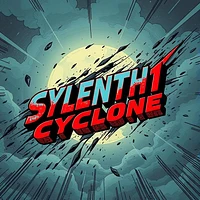 How to Create a Cyclone Air Violence Sound in Sylenth1
How to Create a Cyclone Air Violence Sound in Sylenth1I tried to recreate the sound of my neighbor’s leaf blower fighting a hairdryer. Why? Because I needed a whoosh-clank-hiss noise for a video project, and nothing in my sample library sounded "angry" enough. After three cups of coffee and one accidental synth preset that made my dog bark at the speakers, I finally figured it out. This "Cyclone Air Violence" effect is the kind of noise you’d use for robot tantrums, sci-fi machine glitches, or making your Zoom meetings sound like they’re happening inside a broken spaceship. Let’s get into it.
Step 1: Pick the Noisiest Oscillators
Open Sylenth1 and reset everything. For Oscillator A1, choose the Noise waveform (not a typo—it’s that gritty one in the list). Set the voices to 4. This isn’t for harmony; it’s for layering static, like four radios tuned to different dead channels. For Oscillator A2, also grab Noise, but bump the voices to 6 and set the phase to 94 degrees. Now it’s six radios arguing with each other. Perfect.
Step 2: Make It Loud, Then Quiet
Go to the Amp Envelope. Set Attack to 0.05 (so it starts immediately, like someone slamming a car door), Decay to 10 (so it fades out slowly, like a car alarm dying in the distance), Sustain to 0 (no lingering), and Release to 0.6 (so it doesn’t cut off suddenly). This shape makes the sound burst in, overstay its welcome, then leave without saying goodbye.
Step 3: Filter Out the Annoying Bits
In Filter A, set Cutoff to 4.5 kHz and Resonance to 3.8. Crank Drive to 3.1. This turns the noise from "static mess" to "angry robot clearing its throat." Under Filter Control, set Cutoff to 4.6 kHz and Resonance to 7.1, then flip Warm Drive ON. Now it sounds less like a robot and more like a robot that’s been oiled.
Step 4: Make It Move (So It Doesn’t Sound Flat)
Use the Modulation Envelope. Assign it to Filter Cutoff with a value of -2.7. Set Attack to 0, Decay to 3.2, Sustain to 0, and Release to 0. This makes the sound start sharp and get muffled over time, like someone throwing a blanket over the angry robot.
Step 5: Add Two LFOs for Chaos
LFO 1: Choose SmpHold, set Rate to 1/1 (synced to your project tempo), Gain to 2.7, and assign to Cutoff at -3.4. This adds a jerky, stuttering effect—like a CD skipping inside a microwave.
LFO 2: Pick Lorenz (the wobbly one), set Rate to 1/8, Gain to 6.6, and assign to Cutoff at -2.6. Now the sound wobbles unpredictably, like a washing machine walking down stairs.Step 6: Rough It Up (But Not Too Much)
Add Bitcrush distortion: Amount at 5, Wet at 0.2. This gives the sound a crunchy edge, like stepping on dry leaves. Then turn on the Chorus: Time at 8.8 ms, rate at 0.6 Hz, depth at 40%, dual mode ON, width at 100%, wet at 30%. This makes the noise feel like it’s spinning around your ears.
Step 7: Test It (And Scare Someone)
Hit a note. If it sounds like a vacuum cleaner having an existential crisis, you’re done. If not, tweak the decay time or LFO rates. Too harsh? Lower the resonance. Too boring? Turn up the drive.
Download the Preset
Don’t want to build it yourself? Grab the preset here and drop it into your project. Use it for game sound effects, video transitions, or to prank your roommate when they’re trying to nap.Final thought: Pair this with a deep bass "boom," and you’ve got instant drama. Or just use it to announce your coffee breaks. Either way, it’s a win. 🍃💥
May your noise always be noisy.
