-
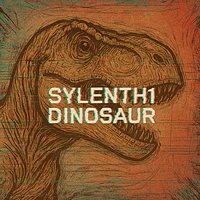 How to Make a Dinosaur Scream in Sylenth1: A Guide for the Sonic Adventurer
How to Make a Dinosaur Scream in Sylenth1: A Guide for the Sonic AdventurerYour music could use more dinosaurs. Not the cute, cartoonish ones that sell cereal, but the earth-shaking, tree-crushing, “why-is-the-ground-moving” kind of dinosaurs. The ones that make your subwoofer cry for mercy. I’ve been obsessed with these sounds since I was six, hiding behind the couch during Jurassic Park, convinced a T-Rex was going to bust through the wall. Spoiler: it didn’t. But now, years later, I’ve figured out how to bring that raw, primal energy into Sylenth1. Grab your headphones, and let’s turn your synth into a prehistoric monster.
Step 1: Building the Beast’s Vocal Cords (Oscillators)
Every dinosaur roar starts with the right foundation. Think of oscillators as the creature’s vocal cords. For Oscillator 1, select a saw wave. This waveform is gritty and raw, like the sound of a chainsaw chewing through a redwood. Crank the voices up to 8 and drop the octave to -2. This stacks multiple layers of the saw wave, thickening the sound until it feels like a herd of triceratops stampeding through your speakers.
Next, Oscillator 2 gets a triangle wave. Despite being smoother than saws, triangles still produce a powerful sound, akin to a deep, resonant growl. Set this to 7 voices and -2 octaves too, but shift the phase to 16 degrees. This tweak creates a slight delay between the waves, mimicking the way sound bounces off cave walls or gets muffled by thick jungle air. Together, these oscillators form a roar that’s both massive and textured—think “angry whale meets volcano.”
Step 2: Controlling the Roar’s Shape (Amplitude Envelope)
A dinosaur doesn’t whisper. It doesn’t politely clear its throat. It explodes. Set the amplitude envelope to attack 0.05—this means the sound starts instantly, like a roar that catches you off guard when you’re just picking berries. Decay 5.8 lets the roar fade slowly, as if the dinosaur is pacing around your track, deciding whether to eat the snare drum. Sustain 0 ensures there’s no lingering hum, and release 0.5 gives it a quick tail, like the echo of a roar that’s already stomped away. This envelope makes the sound feel alive, not like a static sample looped to death.
Step 3: Muffling the Monster (Filter)
Even dinosaurs have bad days where their roars come out scratchy. To replicate that muffled, “roaring-through-mud” texture, use a low-pass filter. Set the cutoff to 5 and resonance to 3.3, then flip on Warm Drive. This combo dulls the sharp highs while emphasizing the gritty lows, like the dinosaur’s mouth is full of leaves (or your last mix). The Warm Drive adds a subtle distortion, giving the roar a snarling edge—perfect for when the T-Rex realizes you’ve run out of snacks.
Step 4: Making the Roar Evolve (Modulation Envelopes)
Dinosaurs didn’t scream in monotone. Their voices wobbled, shook, and probably scared the scales off each other. Modulation Envelope 1 is your tool here. Assign it to cutoff (-4.3) and resonance (-2) with an attack of 4.1, decay of 0.091, sustain of 0, and release of 8.7. This makes the filter start closed, slowly open with a growl, then snap shut—like the dinosaur is testing its voice before unleashing hell.
Then, Modulation Envelope 2 takes over. Assign it to pitch (3.2) and distortion amount (3) with attack 2, decay 10, sustain 0, and release 10. This envelope bends the pitch upward and cranks the distortion as the note plays, mimicking a roar that starts as a rumble and erupts into a scream. It’s the audio equivalent of a dinosaur tripping over a log and taking it personally.
Step 5: Adding Grit and Chaos (Distortion & LFO)
No dinosaur screamed cleanly. They had dirt in their teeth, okay? Slap on a bitcrusher with amount 3.8 and dry/wet 100%. This smashes the sound into a crunchy, digital mess, like the roar’s being transmitted through a broken walkie-talkie. Bitcrushing turns polite bass into something that belongs in a tar pit.
Now, the LFO. Set it to a sawtooth wave at rate 2/1 and gain 6.3, then assign it to cutoff (3.5). This LFO slowly sweeps the filter open over time, creating a roar that builds intensity like a predator spotting its lunch. It’s the sonic version of the “Jaws” theme, but with more scales and less ocean.
Step 6: Finishing Touches (Chorus & Reverb)
Even dinosaurs need ambiance. Add a chorus to widen the sound, making it feel like the scream is coming from three dinosaurs harmonizing badly. Then, drench it in reverb—set it to mimic a massive cave or an ancient forest. This gives the roar space to breathe, decay, and haunt your listeners’ dreams. Without reverb, it’s just a loud noise. With reverb, it’s a warning.
Step 7: Download, Save, Tweak, Roar
Download, drag the “Jurassic Thunder” .fxp file into Sylenth1, and watch your synth transform into a prehistoric megaphone. It’s royalty-free, stupidly easy to install, and guaranteed to make your basslines sound like they’ve been stomping through tar pits.
Name your preset something clever, like “Raptor Rampage” or “Brontosaurus Blues.” Experiment with small adjustments: nudge the LFO rate faster for a panicked dinosaur, or dial back the distortion for a sad, lonely roar. My first attempt sounded like a goose trapped in a guitar amp, so don’t sweat it if yours isn’t Spielberg-ready right away.
Final Note: If your neighbors bang on the wall, just yell “ARTISTIC INTEGRITY!” and keep screaming. Dinosaurs didn’t apologize, and neither should you. Now go make something that would’ve scared six-year-old me back behind the couch. 🦖🎛️
